ADF¶
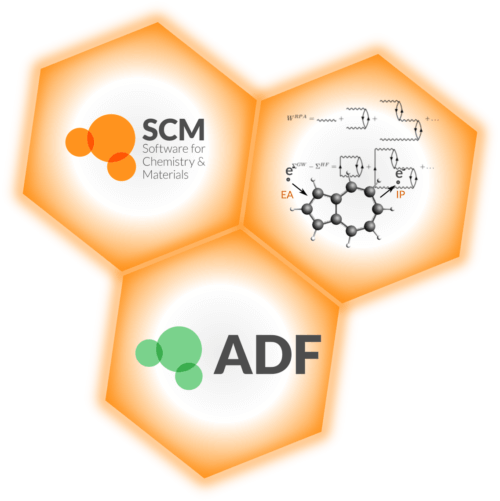
General information¶
Amsterdam Density Functional (ADF) is a program for first-principles electronic structure calculations that makes use of density functional theory (DFT). ADF is part of the Amsterdam Modelling Suite (AMS) for which DIPC adquired a license until July of 2023.
The license entitles any user of DIPC supercomputing facilities to use up to 128 floating cores.
To see available versions of AMS (and therefore ADF) on the cluster, run:
$ module spider AMS
--------------------------------------------------------------------------------------------------------------------------------------------------------------------------------
AMS-IKUR: AMS-IKUR/2022.103
--------------------------------------------------------------------------------------------------------------------------------------------------------------------------------
This module can be loaded directly: module load AMS-IKUR/2022.103
Help:
Description
===========
Amsterdam Modeling Suite including AMS Driver and GUI, ADF, BAND, DFTB, MOPAC, Machine-Learning Potentials and Classical FFs.
More information
================
- Homepage: https://www.scm.com/
Software version¶
Here you can check the available versions for AMS in the different clusters
AMS-IKUR/2022.103
Usage¶
Input file from ADF and AMS driver
!/usr/bin/bash
$AMSBIN/ams <<eof
# This is the beginning of the input.
# The input consists of key-value pairs and blocks.
# Here we define the input option for the AMS driver:
Task GeometryOptimization
System
Atoms
H 0.0 0.0 0.0
H 0.9 0.0 0.0
End
End
# Next comes the ADF "Engine" block. The input options for ADF, which are
# described in this manual, should be specified in this block:
Engine ADF
Basis
Type DZP
End
XC
GGA PBE
End
EndEngine
eof
Batch script to submit ADF jobs
#!/bin/bash
#SBATCH --partition=regular
#SBATCH --job-name=adf_h2_molecule
#SBATCH --nodes=2
#SBATCH --ntasks-per-node=20
#SBATCH --mem=50GB
#SBATCH --output=%x-%j.out
#SBATCH --error=%x-%j.err
#SBATCH --mail-type=ALL
#SBATCH --mail-user=email@dipc.org
# Load the AMS module in order to be able to use the AMS driver
module load AMS-IKUR
# Define the directory where you want to store all your temporary files.
# Default default directory is /scratch/$USER, but it is recommended
# to change it to a more suitable directory. In the following
# lines we create a directory in the /scratch space of the user
# and we create a directory per job basis.
export SCM_TMPDIR=/scratch/$USER/jobs/$SLURM_JOB_ID
mkdir -p $SCM_TMPDIR
# Run the AMS driver for the molecular hydrogen
H2_adf.run
# Clean temporary files
rm -rf $SCM_TMPDIR
Input file and the batch script can downloaded here: H2_adf.run, job_adf.sh