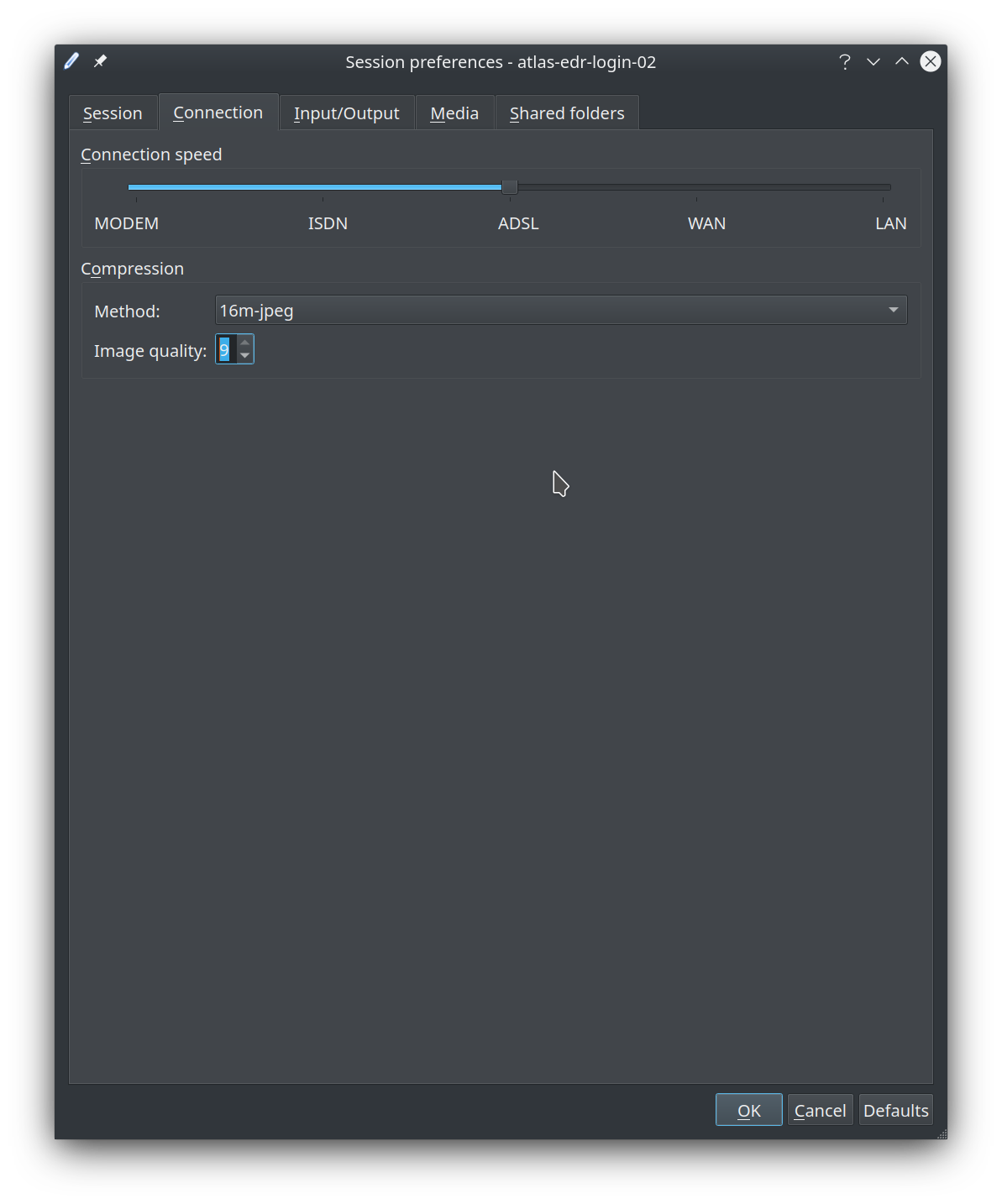X2Go¶

X2Go enables you to access a graphical desktop of a computer over a low bandwidth (or high bandwidth) connection.
X2Go is a Remote Desktop solution, which some vendors vaguely call remote control.
With X2Go, you mainly access Linux computers. The Linux computer you are accessing is the X2Go Server.
You can connect from a computer running Linux, Windows or Mac OS X.
Introduction¶
Traditionally, running programs with graphical output remotely has been donde using X-forwarding (-X or -Y options) via a SSH connection. While this method usually works well within a fast local network it is almost unusable when used outside the local network and the application is graphically demanding. X-forwarding is inefficient in that it needs to send a lot of information accross the network to an unknown display.
Two methods are often mentioned as alternatives to X-forwarding: X2Go and VNC. While both methods provide a way to share the graphical application across the network, X2Go turns to be, in general, more straightforward to use.
Installation of the X2Go client¶
Installation procedure for GNU/Linux, Windows, and mac OS can be found here. However, if you still need assistance to install the client, please, message us.
After the installation of x2goclient an application shortcut can be found in the menu of your Desktop Environment. On GNU/Linux systems it will, sometimes, be integrated into the Internet menu section.
Usage¶
x2goclient application is the client part of X2Go. Make sure that the client is installed on a client computer to access an X2Go server running on another machine.
When you launch the x2goclient for the first time, it will start the new session dialogue automatically:
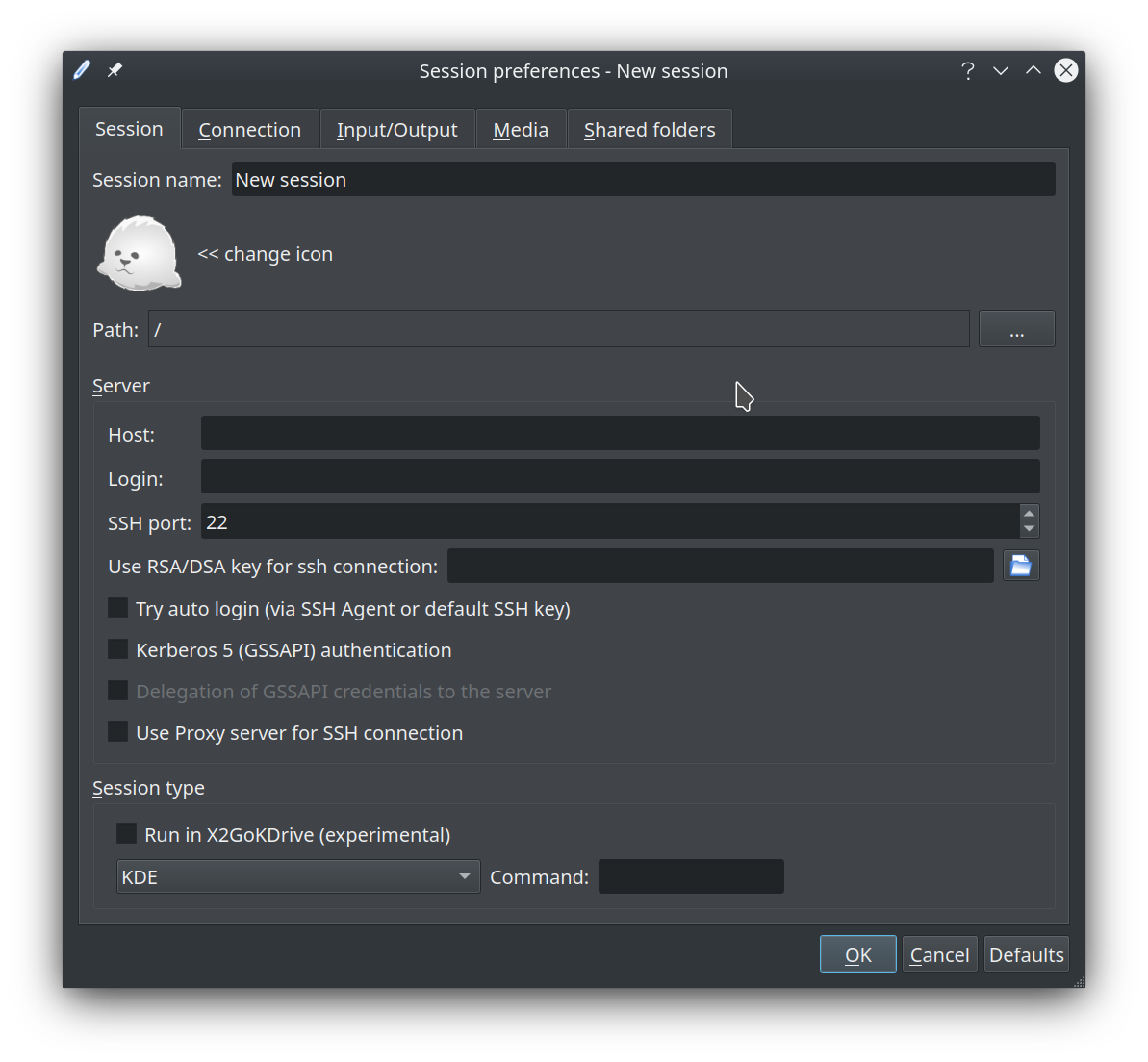
Establishing a direct connection with the login nodes¶
You can establish direct connection with the login nodes of the HPC systems. Just create a new session by filling the fields. For example:
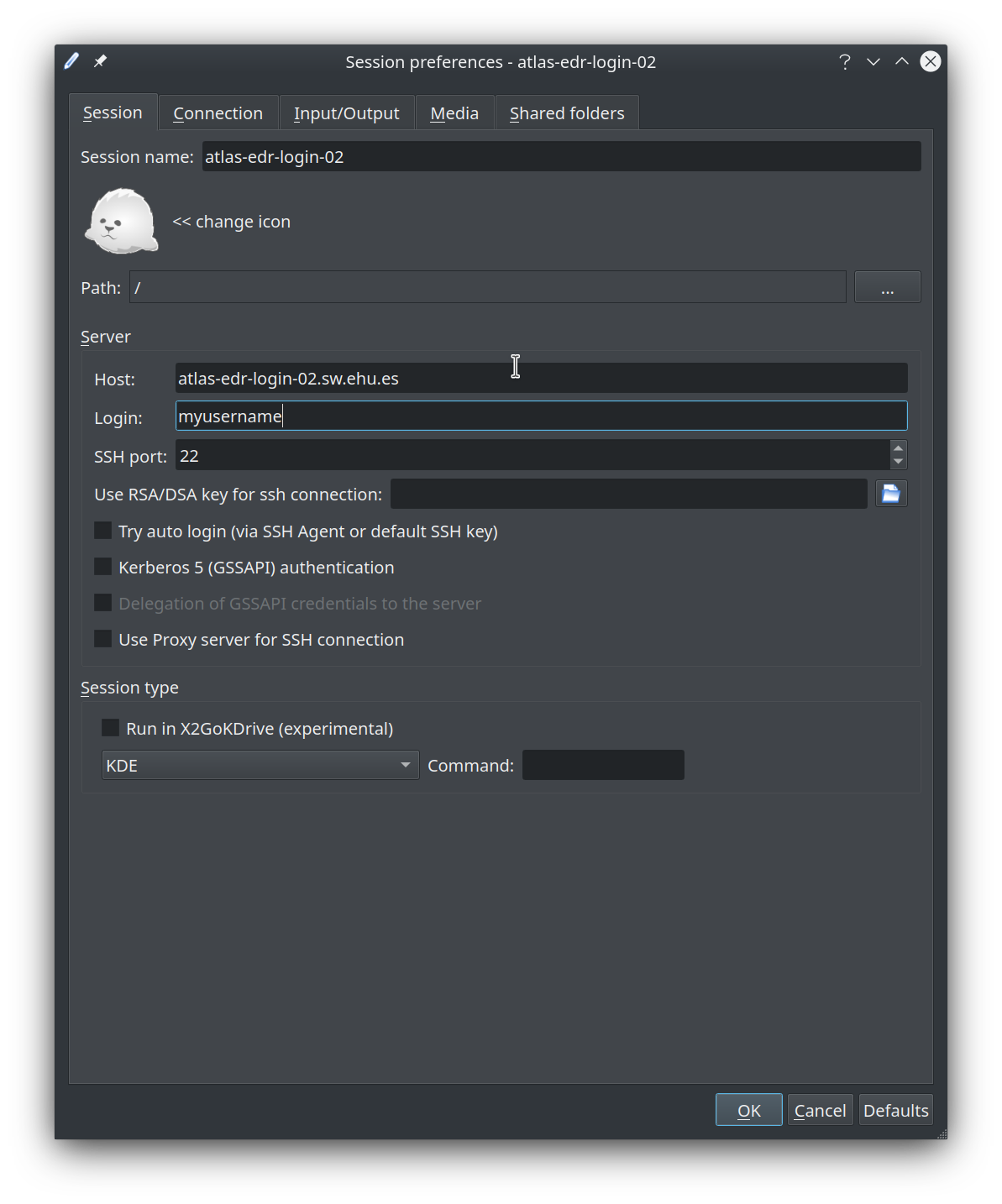
Save the session and it will be accesible from the client:
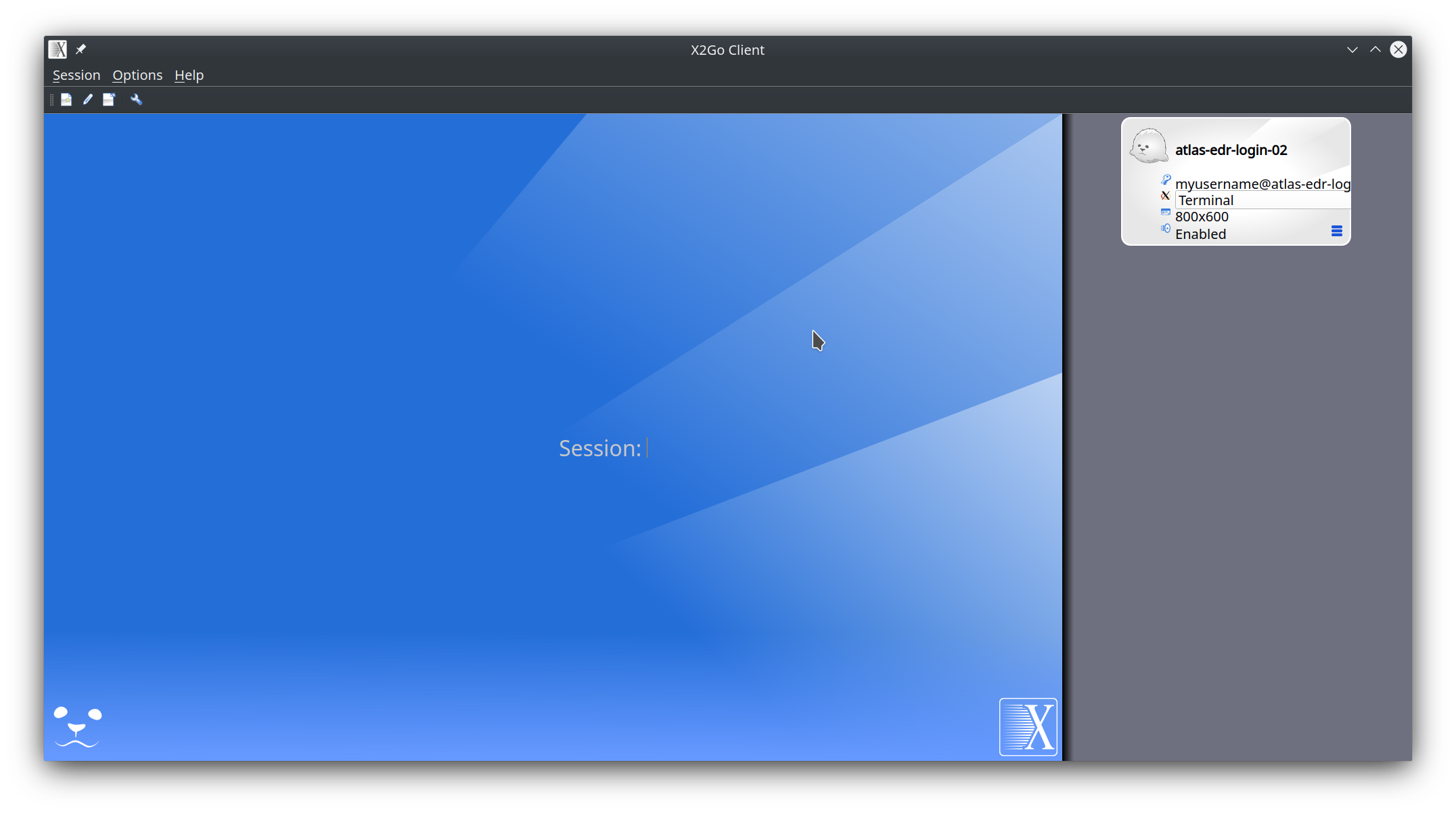
Warning
Please, remember to use the "Terminal" graphical backend before starting the session.
Adjusting image quality¶
If your low bandwidth limits your experience, you can adjust image quality and resolution in the "Connection" tab in order to enhance the experience.